Smaller Screen,
Bigger Impact.
Discover ScreenCloud Touch
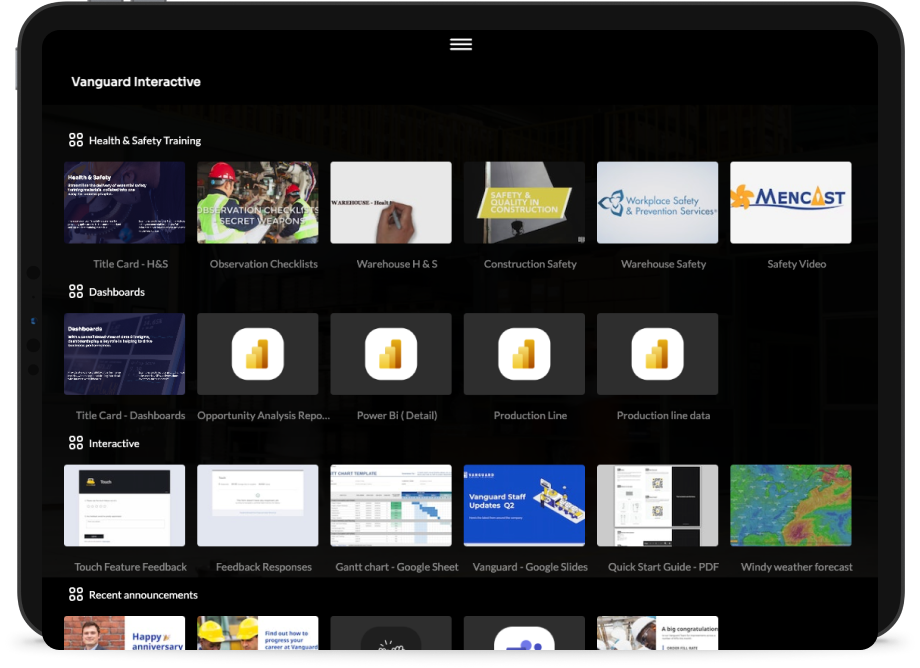
The New Way To Share Employee-Facing Comms
Give your deskless and frontline workers the real-time information they need to do their best work – and at the touch of a finger. ScreenCloud Touch introduces touchscreen capabilities to your factory floor, lobby, or break room, complementing your wall-mounted displays and amplifying the reach and impact of your content.
Get Apps & Integrations Demo
Empower your people
Provide employees with access to content that keeps them informed and engaged throughout their shift; that they can consume on-demand and on their own terms.

Boost productivity
Share business-critical information and data that prompts the right decision or action. Particularly useful when wall-mounted displays are out of sight, or your teams are mobile.

Track engagement
Understand the value and effectiveness of your content by tracking interactions with your Touch displays.
How it works
ScreenCloud Touch is simple to set up and use. You can enable Touch in two ways:
1.
Use the native ScreenCloud app on your Touch device, and set it up as a screen within Studio. The app is available for Amazon Fire tablets or Android tablets.
2.
If you do not have a supported device, simply enable Touch in a browser on any touchscreen device (for example, with the Google Chrome browser on an iPad or Samsung tablet).
Informational
Deskless workers require a core functional understanding of their company’s various moving parts, and management’s expectations, to do their job well. Facilitate awareness by displaying up-to-date rotas, sharing announcements from supervisors, or playing health and safety videos on loop; across Touch devices in strategically selected locations.
Interactive
Touchscreens are much easier and more accessible for teams to interact with than wall-mounted digital signage displays, making them a key part of your internal communications channel mix. Combine Touch with ScreenCloud’s QR feature to encourage participation in surveys and polls, or prompt RSVPs to company events.

Book your free ScreenCloud Apps & Integrations demo
In a just a few minutes, you’ll learn to make your favorite worktools and productivity apps more productive and inclusive than you thought was possible.

