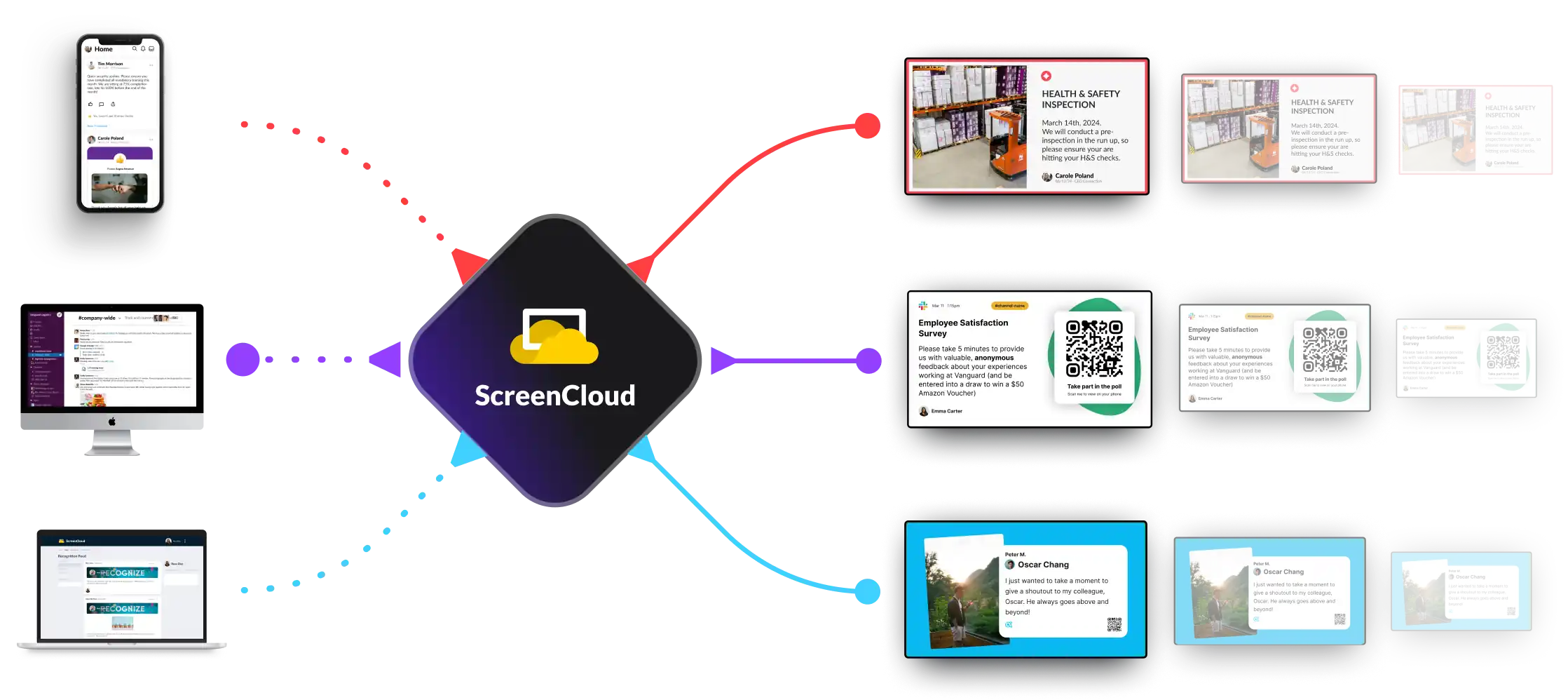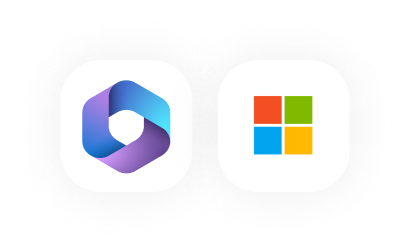Screens That Communicate
Maximize your internal communications, boost employee engagement and turbo charge your marketing with the market leading digital signage software. With remote, cloud-based content management, simple networking and almost unlimited customization options, find out why ScreenCloud is the digital signage software of choice for enterprise.
Talk to Sales59% of workers feel that screen based communications in the workplace help them to be more productive
80% of the global workforce has no access to a company device, ‘the deskless workforce’
84% of business managers feel that workplace digital signage had a positive impact on their staff
100% of decision makers felt that there were significant challenges to managing their corporate digital signage
Industry leading digital signage for large organizations
Communication is the backbone of all successful businesses. And digital signage has become a critical component, enabling large organizations to engage employees, communicate at scale and improve productivity.
Harness the power of the digital screens in your workplace, with the leading enterprise digital signage software solution. Easily create and launch dynamic content from data visualization or company messages, to emergency alerts and urgent updates.
Find out more about how easy it is to level up your corporate digital signage with ScreenCloud.
Streamline Your Success
Elevate Your Engagement
Enterprise Ready and Secure
Real stories, real results
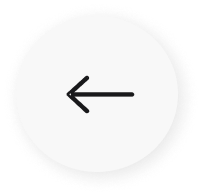
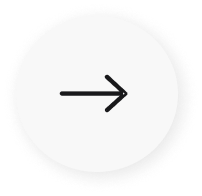
 Get started with your digital signage in 3 simple steps...
Get started with your digital signage in 3 simple steps...
We believe in plug and play. To get started simply connect your ScreenCloud OS device to your display using the HDMI cable provided in the packaging.

Provision
The device will prompt you to connect to a network. Select your Wi-Fi network and enter the password. Or simply connect the Ethernet cable, and the device will connect automatically.

Screen Pairing
Once you’ve got your Player app installed and running, you’ll be given a 6-character pairing code. Enter this in your studio account to pair your screen. And then you’re all set!
Smart Devices, Smarter Management
Integrated Remote Management:
Included with your license, offering full control over your digital signage devices from anywhere.
Effortless Device Control:
Manage content updates, settings adjustments, and troubleshooting remotely, minimizing the need for on-site maintenance.
Advanced HDMI-CEC Commands
Power on/off displays and switch inputs remotely, streamlining device management.
Reduced Operational Overhead:
Simplify your digital signage operations with efficient, remote capabilities.
Enhanced Convenience and Effectiveness:
Our solution is designed to meet the dynamic needs of modern enterprises, ensuring your digital signage strategy is both powerful and practical.
Every Device, One Solution
You want a player that just works, no matter the device. That's why we've made sure our player fits in everywhere. Whether you're thinking about cost, form factor, or just an easy setup
View Hardware options
Speak with our digital signage experts
We’ll show you:




Auto content generation
Use our app integrations like slack, MS teams and Quick Post to pull content directly from selected apps to your digital screens. No specialist or design skills required. And ScreenCloud’s adaptive layouts feature ensures your design will always fit the screen.
Talk to Sales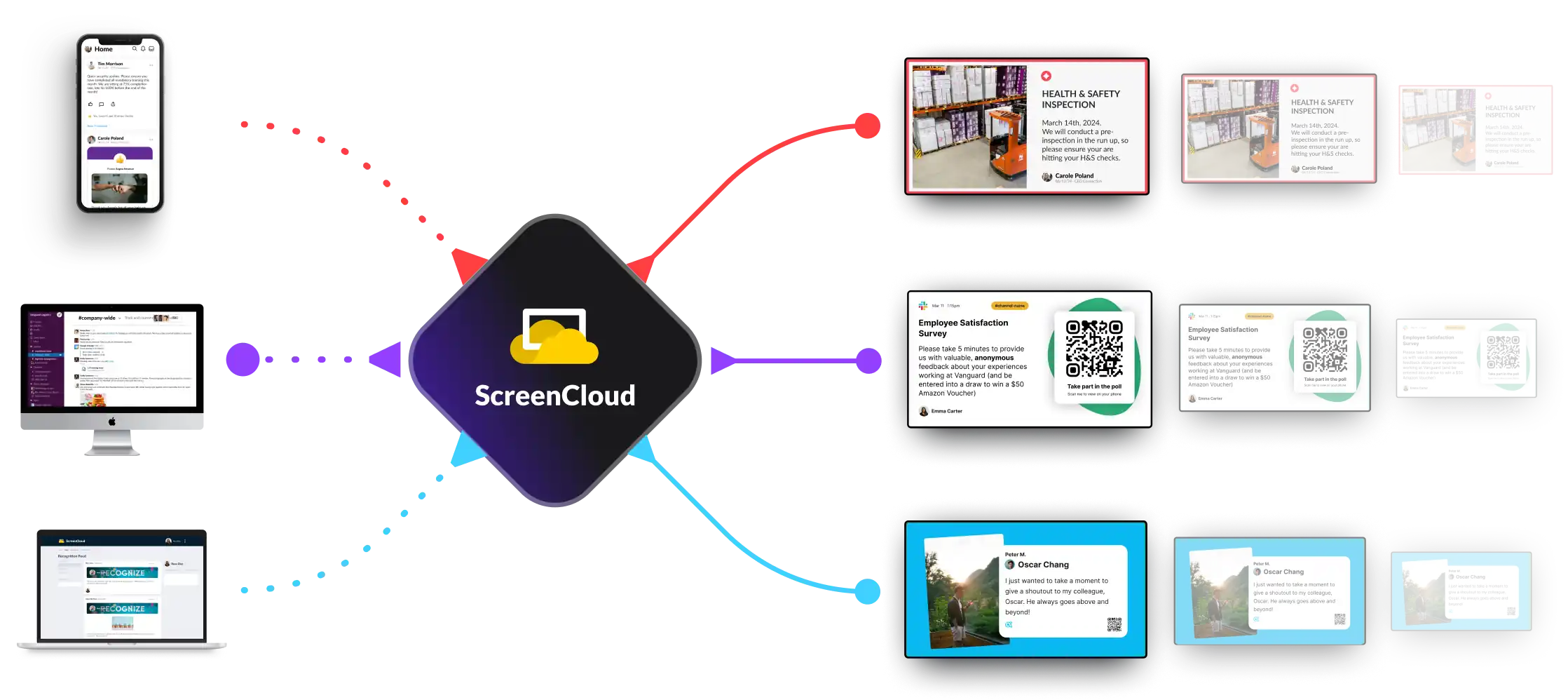
Want to learn more about adaptive layouts?
Talk to SalesAuto content generation
Use our app integrations like slack, MS teams and Quick Post to pull content directly from selected apps to your digital screens. No specialist or design skills required. And ScreenCloud’s adaptive layouts feature ensures your design will always fit the screen.
Talk to Sales