The Smart, Simple Digital Signage Solution
The leading digital signage software makes it easy to create great screen content. From TVs and monitors to tablets and kiosks. Connect and communicate with ScreenCloud.






Become the hero your company needs
Check out our latest campaign and find out how IT Hero saved his company and colleagues from headache using ScreenCloud!
Global leaders in Digital Signage
10,000 +
Organizations
136+
Countries
100+
Apps & Integrations
24/5
Support
Plug & Play
Get started with your digital signage in 3 simple steps...
Hardware
We've made sure our player fits in everywhere. Whether you're using a smart TV, media player or our favourite, ScreenCloud OS. Studio will work for your digital signage need.

Software
On your hardware, search for ScreenCloud Digital Signage Player and click install. Our app is available to download on Amazon, Android and Chrome devices.

Screen Pairing
Once you’ve got your Player app installed and running, you’ll be given a 6-character pairing code. Enter this in your studio account to pair your screen.
Tailored solutions that fit your industry
Real stories, real results
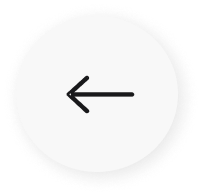
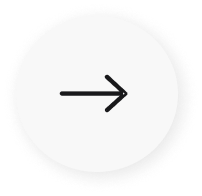
Unlock limitless possibilities with 100s of integrations

RSS

RSS

Weather

Weather

News

News

YouTube

YouTube

Canvas

Canvas

Dashboards

Dashboards

MS Teams

MS Teams





Google Reviews

Google Reviews



































